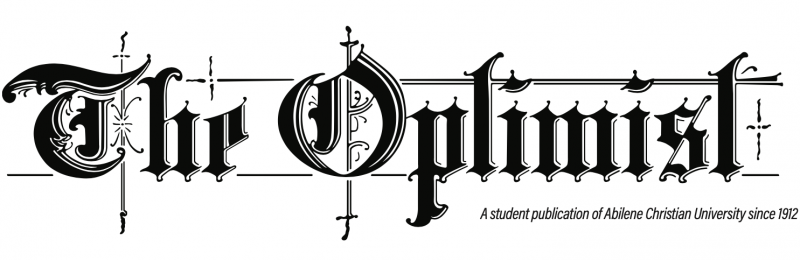Team 55 is promoting National Cyber Security Awareness Month to encourage faculty, staff and students to protect themselves against cyber security threats after an event in 2013 when hackers attempted to reroute paychecks out of state and threatened multiple ACU employee accounts.
As part of the promotion, Team 55 is publishing weekly blog posts and daily tweets with tips on how to protect online accounts. They’re also providing a list of safe habits from “Stop. Think. Connect.” and encouraging students to research ways to protect their private accounts.
The Office of Information Technology (IT) on campus uses the applications Sophos and Malwarebytes, among others, to help protect faculty and staff computers.
Kristy Strickland, a technology trainer in the IT office, said that these applications find and prevent thousands of threats to ACU’s cyber security every year.
“We have used Sophos for our antivirus software for a number of years,” Strickland said. “We recently purchased Malwarebytes to help identify malware and adware on employee computers.”
Malwarebytes is a new application for ACU that was implemented in August and targets malware and adware threats that were not addressed before this fall.
Cyber safety of both employees and students is a significant part of Cyber Security Awareness Month. Arthur Brant, director of Networking Services, said that students should be responsible about protecting their online information.
“Just as we enjoy the wealth of information available at our finger tips, in this hyper-Âconnected world, this same wealth of information is available to hackers who are looking to profit from exploits,” Brant said. “Everyone needs to be vigilant in protecting themselves.”
The IT office and Team55 are currently offering classes for faculty and staff through the month of October to help educate employees about how they can protect themselves. Students will have access to PowerPoints from the lectures online.
“ÂStudents need to stay informed and use common sense when it comes to computers,” Strickland said. “When banking or purchasing anything online, make sure that the URL address starts with https://, which is a protected website.”
Strickland said students should know that safe websites will also include a locked padlock icon in the address bar.
Anyone who would like to learn more about how ACU is working to protect the campus from cyber threats can read more on the technology support blog. IT and Team55 will also continue to offer a variety of ways to learn about cyber security on their social media.